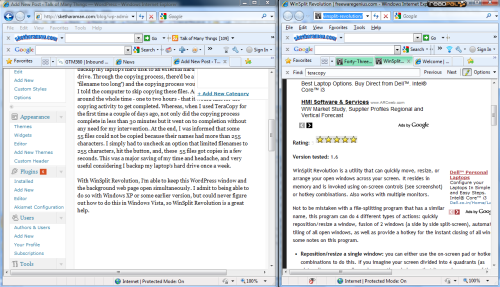In the early days of the Internet, there was so much hype around what it could do that the common man was almost under the impression that it could do anything except make his coffee. Vendors of ERP, office automation and other high-tech products had to gently remind their customers that they needed computers to access the Internet. Now, in its Web 2.0 avatar, there’s so much buzz around Google, Facebook, Twitter and the like. For those interested in finding ways to improve their Windows environment, nothing seems to be coming their way.
![]() That is, until this article from FreewareGenius came along.
That is, until this article from FreewareGenius came along.
FreewareGenius lists over forty freeware applications that either bring additional functionality to Windows or tweak the way people work with files, folders, applications, or the Windows environment itself. It should be very useful for people who haven’t forgotten yet that “without a PC, there won’t be a Google”, as Microsoft’s CTO Craig Mundie points out in a recent interview. I know that it’s possible to access Google, Facebook, Twitter and many other Web 2.0 applications from Internet-ready mobile phones, but I’m not sure if mobile phones will ever supplant the PC as the primary device for office automation or Internet access any time soon. If you’ve ever tried using a mobile phone for typing out a document, creating a spreadsheet, or reading email attachments, you’ll know what I mean.
From this list, I found TeraCopy and WinSplit Revolution addressing some of my immediate pain areas.
TeraCopy integrates itself with Windows to deliver accelerated file copying without breaking down if it encounters a file error. WinSplit Revolution brings docking and resizing of multiple windows.
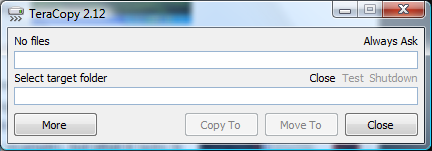 Until I found TeraCopy, I’ve been using the standard Windows Vista copy / paste commands to backup my laptop’s hard drive. This would take one hour if I was successful in making my external hard drive work (more on that here), or three hours if I had to backup to a USB pen drive. Inevitably, there’d be a couple of errors (e.g. “filename too long for destination folder”) that would halt the copying process and I’d have to manually instruct the program to skip these files to proceed. This meant that I’d have to hang around beside my PC for 1-3 hours. Whereas, when I tried TeraCopy recently, the copying process completed in less than an hour. Besides, there was no need for manual intervention: TeraCopy finished the process and informed me at the end that it couldn’t copy some 55 files because their names had more than 255 characters. All I had to do was uncheck an option that limited filenames to 255 characters, hit a button, and, these 55 files got copied in a few seconds. This is a major saving of headache and time, something not to be sneezed at since I backup my laptop’s hard drive one a week.
Until I found TeraCopy, I’ve been using the standard Windows Vista copy / paste commands to backup my laptop’s hard drive. This would take one hour if I was successful in making my external hard drive work (more on that here), or three hours if I had to backup to a USB pen drive. Inevitably, there’d be a couple of errors (e.g. “filename too long for destination folder”) that would halt the copying process and I’d have to manually instruct the program to skip these files to proceed. This meant that I’d have to hang around beside my PC for 1-3 hours. Whereas, when I tried TeraCopy recently, the copying process completed in less than an hour. Besides, there was no need for manual intervention: TeraCopy finished the process and informed me at the end that it couldn’t copy some 55 files because their names had more than 255 characters. All I had to do was uncheck an option that limited filenames to 255 characters, hit a button, and, these 55 files got copied in a few seconds. This is a major saving of headache and time, something not to be sneezed at since I backup my laptop’s hard drive one a week.
With WinSplit Revolution, I’m able to keep multiple windows open simultaneously on my monitor. Although I admit that I used to be able to do this in earlier versions of Windows, I haven’t been able to figure out how to do this in Windows Vista, so WinSplit Revolution is a great help.
Kudos to FreewareGenius for publishing this excellent list of freeware applications.
However, as an aside, let me say that its prediction that “SOMEDAY ALL SOFTWARE WILL BE FREE” will never come true – at least not until the said Mundie’s employer reigns supreme in the software world!