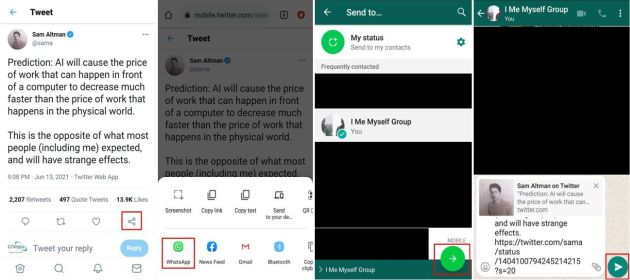I’ve written before on Artificial Intelligence in User Interface of websites and apps.
This post is about a related topic: Artificial Intelligence in User Experience.
For the unintiated, User Interface, User Experience and Customer Experience are not the same.
UI: Nice-looking form.
UX: Do we need the form?
CX: Enhance customer journey in and out of the software— Ketharaman Swaminathan (@s_ketharaman) June 25, 2017
As a Content Marketing best practice, I make shameless plugs to my blog posts, tweets and other content in my tweets.
@s_ketharaman: Kudos for calling out Trolling as an important skill. Butting in to high volume threads with relevant content is a powerful way of creating brand awareness.
Take the following tweet for example:
Prediction: AI will cause the price of work that can happen in front of a computer to decrease much faster than the price of work that happens in the physical world.
This is the opposite of what most people (including me) expected, and will have strange effects.
— Sam Altman (@sama) June 13, 2021
In my reply, I’d like to share links to my blog post and tweet(s) related to AI.
But, first, I need to find them.
Finding my blog posts is quite easy with the WordPress search feature, which is supported on both desktop web and mobile web.
I can find my tweets by using the Twitter Advanced Search feature. But it’s supported only on the desktop web version of Twitter and not on mobile version.
As a result, I can’t find my tweets on mobile and can’t reply to the aforementioned tweet if I’m on mobile.
Accordingly, I need to postpone my replying activity to the next time that I’m on my laptop. To do that, I need to first access the said tweet from my laptop.
The most obvious way to do that would be to bookmark the tweet on mobile and access it from the desktop version of Twitter when I’m next on my laptop. But, like Twitter Advanced Search, the Bookmark feature is absent on the mobile web version of Twitter. Even if Twitter introduces it some day, I doubt if I’ll use it. Going by my experience on desktop version of Twitter, it’s easy to bookmark a tweet but difficult to remember to go back to my bookmark collections – as it is, I struggle with so many other inboxes, I don’t fancy one more.
While the Like feature exists on both mobile and desktop web versions of Twitter, I’m loath to using Like as a proxy for bookmark since like does mean like and I most certainly don’t want to like every tweet I want to reply to. Besides, just as with bookmarks, it’s hard to remember to go to my like collections. Even if I do manage the feat, I’ll see hundreds of tweets that I actually liked and have no intention of replying to and a few tweets that I intend to reply to. Obviously, fleshing out the latter tweets from my collection of likes is like finding a needle in a haystack. So, this option is also out.
To recap, there’s no bookmark feature on the mobile version of Twitter; and I don’t want to use the like feature there.
Therefore, I need to find another way of pushing the said tweet to the desktop.
This is the procedure I have devised:
- Tap the SHARE icon on the tweet
- Tap Share Tweet via…
- Tap the WhatsApp icon
- Select the I Me Myself group
- Tap the arrow icon at the bottom right
- Tap the arrow icon to send the message to myself
- Tap the Task Manager button on Android to return to Twitter (and pray that I haven’t lost my position on the feed because Twitter has refreshed it).
I execute the above steps on the mobile web version of Twitter on these occasions.
There are seven steps in this workflow (not counting the one where I pick up the tweet from WhatsApp Web when I go to my laptop.)
I’ve carried out this procedure a hundred times or more. As a fan of automation, I often wonder:
What if Twitter gave me a button that I could tap and these seven steps happened automatically?
This 1-Tap button / macro would enhance my User Experience considerably.
Nowadays, every IIT Professor and his dog seems to be telling WhatsApp how to implement message traceability without breaking encryption. As an IIT student, I thought the least I could do for my alma mater is to speculate about how Twitter should do its job.
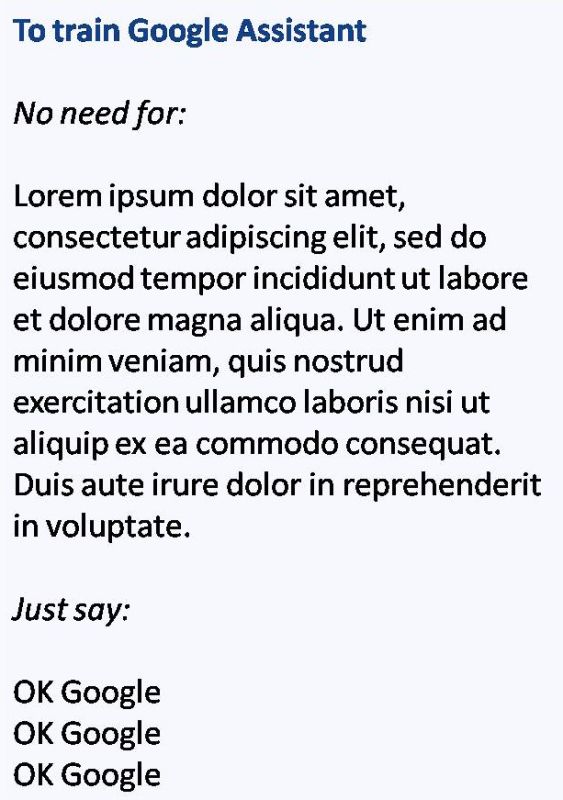 I can bet that the Artificial Intelligence required to sense my tapstream (my working name for the mobile equivalent of clickstream on desktop web) is already available in the technology mainstream. In fact, going by the AHA moment I had when I trained Google Assistant, I’m sure that the state-of-the-art in AI is capable of doing way more than the rudimentary AI that my my humble 1-tap button will need.
I can bet that the Artificial Intelligence required to sense my tapstream (my working name for the mobile equivalent of clickstream on desktop web) is already available in the technology mainstream. In fact, going by the AHA moment I had when I trained Google Assistant, I’m sure that the state-of-the-art in AI is capable of doing way more than the rudimentary AI that my my humble 1-tap button will need.
I’m sure that it should be possible to easily code the button to automate my workflow by using any number of these low / no code platforms that we keep hearing about these days.
As for the Deep Links required to invoke WhatsApp and carry out the subsequent actions, I’m guessing that’s not a big deal.
So, my feature should be a piece of cake for Twitter.
But I doubt if Twitter will build it.
Twitter is notorious for the snail’s pace at which its launches new features. Twitterati have been asking for EDIT button for years and all we hear from Twitter in response is … crickets. It takes 16 steps to remove a handle from a Twitter List.
Many Tweeples e.g. @KimKardashian have asked Twitter for a way to edit tweets. Until Twitter delivers that feature, here's a workaround they can try: Use Hootsuite to schedule tweets for a future date and edit the tweets any number of times before their go-live date/time.
— GTM360 (@GTM360) June 19, 2018
As in the past, I decided to explore a workaround outside Twitter.
It struck me that, since all my activities are happening from Chrome Browser, I should be able to find a Chrome Extension to accomplish my workflow in a single tap. I’m a heavy user of Chrome Extensions on the desktop, as you can see from the following exhibit of my collection of chrome extensions on my desktop.
I was very excited by this possibility and decided to dig deep.
Unfortunately, I learned that extension is not a thing on mobile version of Chrome.
Can you install Chrome extensions on Android? Considering both Chrome and Android are created by Google, you would think you could use Chrome to its fullest potential. Unfortunately, Chrome extensions are not compatible with Androids’ Chrome browser.
So, as things stand, I’m back to depending on Twitter to fulfill my feature request for a 1-Tap Button.
I won’t be holding my breath. If any of you knows an alternative solution, kindly share in the comments below. Thanks in advance.