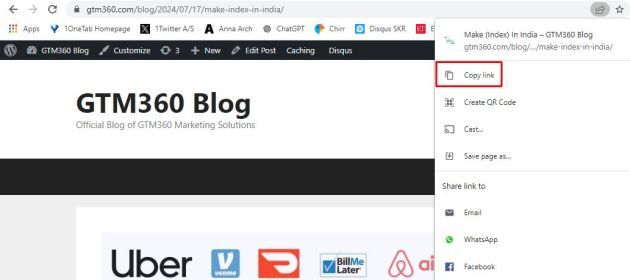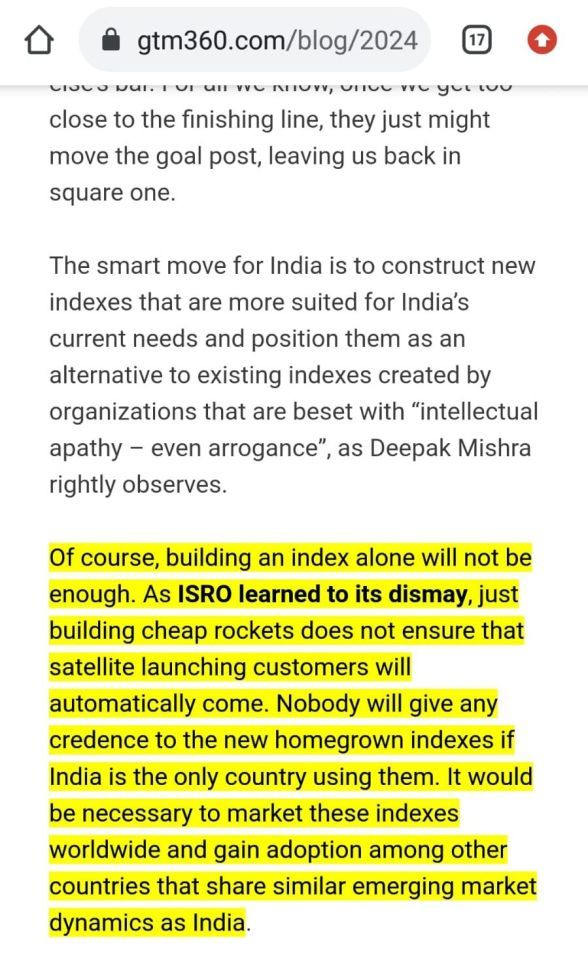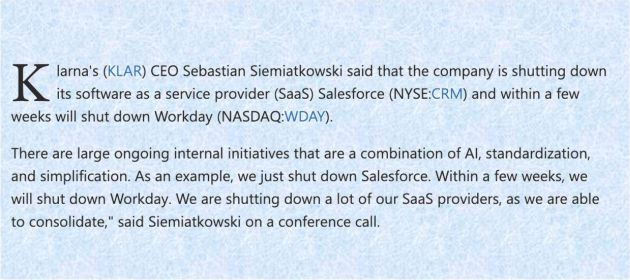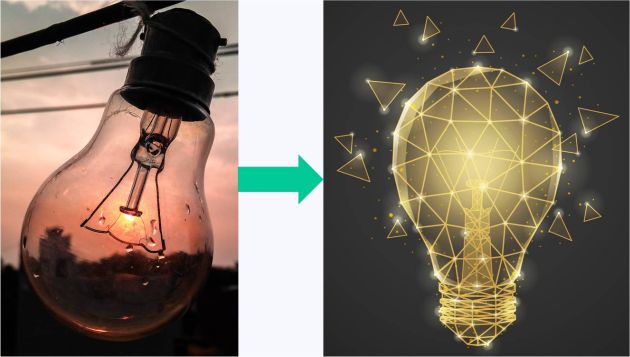When I want to direct you to a webpage, I simply send you a link to that page, you click it and land on that webpage. Mission accomplished!
But what if I want to draw your attention to a specific passage on that page?
Sending the link to the page won’t work since that will merely land you at the top of that page. I’ll need to give you additional instructions e.g. “See point #2”.
In the past, I’ve used Chrome Extensions like Liner to do this. After installing the extension on my laptop, I go to the page, select the passage I want to draw your attention to, click the Liner icon on the browser extensions bar, collect the link, and send it to you. If I click that link on the same device or on another device, I’m taken to the selected passage on the said webpage.
Mission Accomplished?
No. When you click the link, you’ll receive a message asking you to install Liner.
That’s a big ask. I want to direct you to a selection, so I have a compelling reason to install Liner. But you didn’t ask to go to the selection, so you don’t have a compelling reason to install Liner. Most people don’t. Ergo, this extension doesn’t help. Over time, I didn’t find much value with Liner and uninstalled it.
I then reconciled myself to just posting a link to the webpage or, if it was very important to lead the reader to a specific passage, I took the trouble of screenshotting the passage and sending the image along with the page’s link.
Just realized I don’t need to do that anymore.
Enter “Copy link to highlight” feature in Chrome. The link generated by this feature works on the destination device without any extension. (Of course, the destination device must have Chrome, which is not such a tall order since Chrome has over 60% market share of browsers.)
Here are the steps to use this feature:
- Go to the said webpage e.g. https://gtm360.com/blog/2024/07/17/make-index-in-india/
- Select the passage you want to share as shown in the following exhibit:
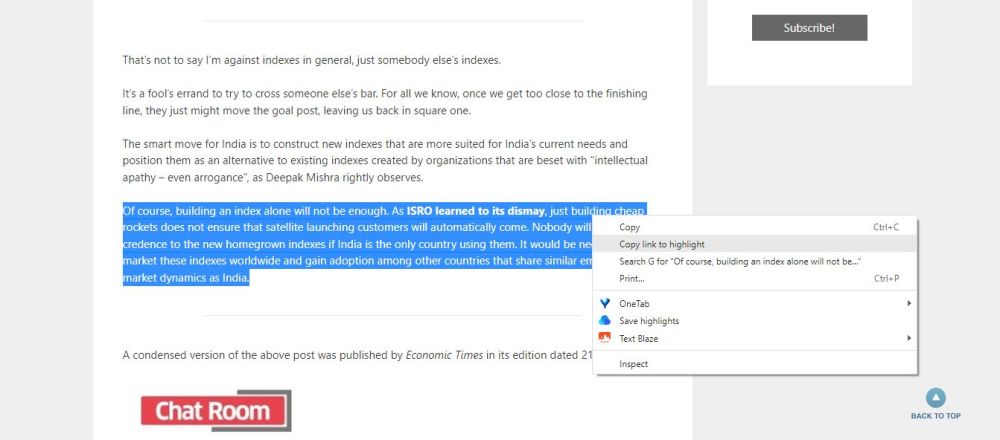
- Right click
- Click “Copy link to highlight” e.g. https://gtm360.com/blog/2024/07/17/make-index-in-india/#:~:text=Of%20course%2C%20building,dynamics%20as%20India
- Share the link via WhatsApp or email or embed it in your blog post
- When the recipient clicks the link, they can go right to the said passage
As you can see, I created the link on a desktop browser and the recipient accessed it on a mobile browser, and it works!
Props to Google for this feature.
Wish the browser giant had given more visibility to it. Since I don’t use right click so often, I happened to notice this feature entirely by fluke. It would be more noticeable on the browser bar, whose menu panel now has only the “Copy link” command (which goes only to the webpage).
Anyway, now that I’ve revealed this hidden feature, it should enjoy high visibility and gain the next level of adoption (even if I say so myself)!
While on the subject, the browser bar also has another useful feature, namely, “Create QR Code”.
Wish Google moves the existing “Copy link to highlight” command from right click menu to the browser bar and adds a new command there to create a QR code for just the highlight.
When it launched in ca. 1998, I could sign up for PayPal and send money to anyone, even if they were not on PayPal. The recipient would get a message that “You have $100 waiting for you. Join PayPal to collect it”. The $100 provided the carrot for them to sign up for PayPal. As I highlighted in my blog post titled Five Reasons Why PayTM Is Miles Ahead Of Its Competition, PayTM also used this feature in India (see what I did there?).
Marketplace Holy Grail cracked by @anishamydala: Solve one side’s pain & SIMULTANEOUSLY deliver gain to other side.
— Ketharaman Swaminathan (@s_ketharaman) January 14, 2016
However, this tactic doesn’t work for every product. We saw above why it didn’t work for Liner.
As an aside, I’ve often wondered why Liner even tried it.
I have no inside track into the company’s decision making process but that shouldn’t stop me from speculating. I can think of two reasons for Liner to insist that the recipient must install its extension:
- Technical: This feature works only when the destination device has the extension
- Business: It’s using this step to drive virality for the product.
Unfortunately, this tactic didn’t work for Liner and it never got the virality it needed or wanted.