I struggle with this #FakeNews thingy.
It’s quite easy to conclude that something is fake after the fact. After all, as they say, hindsight is 20/20.
But it’s difficult to spot fake news as it’s breaking.
I asked the Twitterati for their thoughts.
Is there any way for an average reader to tell apart fake news from genuine news at the point of getting the news?
— Ketharaman Swaminathan (@s_ketharaman) May 18, 2018
In response, I got a lot of tips and tricks on how to spot fake news.
- Google It
- Check the URL
- Verify the Sender’s ID
- Check for Typos
- Believe only Official Channels
- Use a Fact-Check Service
In this blog post, I’ll cover my experience of using the first three hacks.
#1. Google It
The tacit assumption is that, if the news is carried by a reputed media outlet, it’s genuine; else it’s fake.
Firstly, this wannabe acid test is not true, as the following old saying about the newspaper industry suggests:
Accusations appear on the first page, denials on the fourteenth page, and apologies, on the last page between salami ads.
Secondly, it’s not as easy as it sounds. There are at least two problems with using this test.
PROBLEM-1:
It takes a few hours for Google to index a website. As a result, even when the news is genuine and published on the website of a reputed media outlet, you will not find it on Google for a few hours. Therefore, you can’t use this test to vet breaking news. In other words, it suffers from a high False Positive rate.
To cite an example:
A friend sent me a message at 11:30PM on Sunday, 19 April 2020, saying there would be a curfew in Pune for the following seven days starting 30 minutes thence.
I quickly Googled this alert but found nothing in the search results about this curfew. But, as I learned from the next morning’s ePaper, the news was true.
PROBLEM-2:
Mainstream media increasingly sources its stories wholesale from Twitter and WhatsApp these days.
Back in the day, journalists would use social networks only to spot breaking news, after which they would contact the source of the news, verify its accuracy, and do whatever else that mainstream media journalists are trusted to do.
But, nowadays, reputed media outlets regurgitate news and views from WhatsApp and other hotbeds of fake news without putting them through the rigor associated with mainstream journalism.
Take this article entitled Not Easy Even For Us To Get Tested: Govt Staff Vent Anger On Internal WhatsApp Groups that appeared in a recent edition of The Economic Times.
It’s literally a copy-paste of a bunch of messages appearing on a few WhatsApp Groups that sling mud on various hospitals in New Delhi. If the reporters contacted the sources and verified their claims, there’s no mention of that in the article.
If this happens in ET, the bellwether of mainstream media in India, it’s difficult to accept a news as genuine just because it’s carried by the mainstream media (or fake, just because it’s not carried by the mainstream media).
#2. Check the URL
The tell is supposed to be in the URL of the news item. If it’s the website of a reputed media outlet, trust the news, else discount it.
The problem with this hack is that, the URL is often masked when you read a piece of news on a mobile app like Flipboard or LinkedIn Pulse.
Now, let’s assume you’re reading the news on the desktop web, and do see the following URLs:
- cnn.xyz.com
- xyz.cnn.com
Only one of the above is CNN’s website. The other is an impostor masquerading as CNN.
I doubt if the common man will be able to tell the fake website from the genuine website.
#3. Verify the Sender’s ID
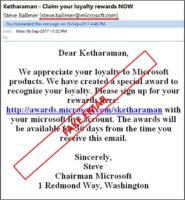 Here, you look at the sender’s email address or SMS Header to spot signs of fakery.
Here, you look at the sender’s email address or SMS Header to spot signs of fakery.
This hack works in many cases but fails if the news is sent by sophisticated actors who are out to deceive you.
When they engage in disinformation campaigns, they spoof the sender email address. That makes it difficult to verify the source. A customer involved in network security once illustrated this practice by sending me an email purportedly from Steve Ballmer. See screengrab on the right.
Ditto when you get the news via SMS from sophisticated actors. Very few parties – genuine or fake – identify themselves in the body of their message. You’re left with having to guess the sender’s identity by looking at the cryptic header.
That’s not an easy task, even when there’s no obvious attempt to defraud.
In the following example, two different parties reached out to me on the same subject.
AZ-AIRDTH said my service request has been resolved. AM-IMPINF said they could not attend to my service request due to “current situations in your city” (without amplifying what those situations were).
The former message was right. The latter message was wrong. My service request was attended and closed. As far as I knew, there were no abnormal situations in my city.
The task of verifying the sender from the SMS Header becomes even more difficult when there is an attempt to deceive recipients, as you can see from the following message I received from ACKO, an online insurance company.
The insurer uses RTODPT as its sender ID to spoof RTO Department (the Indian equivalent of DMV) in a likely bid to trick people into buying its motor insurance products.
Cheeky of ACKO to masquerade as RTO (Indian DMV) to drive more traffic to its car insurance selling microsite! pic.twitter.com/IQfabdAaFm
— Ketharaman Swaminathan (@s_ketharaman) January 24, 2020
When it comes to messages received via WhatsApp, senders are automatically verified, but the problem here is that many people forward stuff indiscriminately and ask their recipients to fact check their forwards!
I’ll continue my experience with hacks 4-6 in Part 2. Watch this space!


