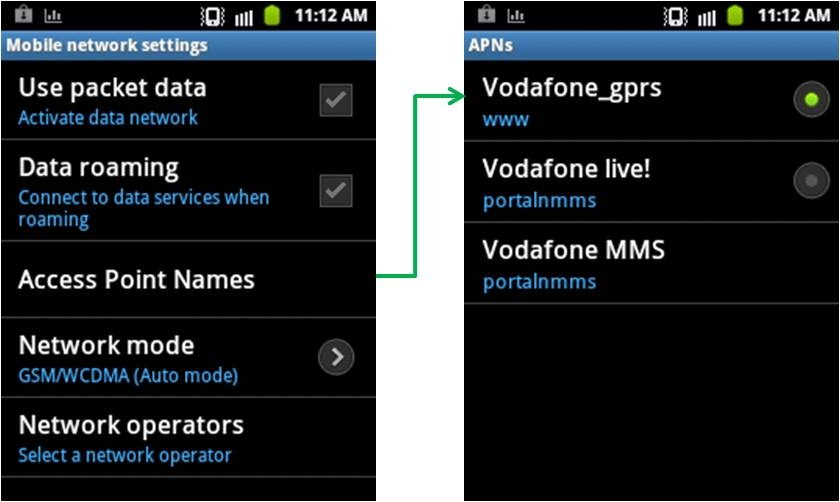I’ve been using Bar Code Reader, Email, Google Maps, LinkedIn, Twitter and many other mobile apps regularly on my Android smartphone for several months, both under 3G and WiFi. A couple of weeks ago, all of them suddenly stopped working on 3G. They continued to work under the WiFi mode.
At the same time, I was intrigued that there was no problem with mobile web on either 3G or WiFi. In other words, with 3G switched on, I could access Twitter by typing www.twitter.com in the address bar of the mobile browser (but I couldn’t get the native Twitter app to work in this mode). No amount of Google search helped solve the problem. Suspecting that it was caused by a few recently installed apps, I uninstalled them one after the other, but to no avail.
I racked my brain for the next two days when, per chance, my nephew, Rajesh Balasubramanian, visited my home over the weekend. I handed him the phone and asked him to try his luck with it. He went through the wireless settings and, lo and behold, cracked the problem in a few minutes.
Apparently, the network setting had changed from “GPRS” to “Live” by mistake. He changed it back to GPRS and my native apps started working again on 3G. The steps to do this are given below:
Home > Application > Settings > Wireless and networks > Mobile
networks > Access Point Names > Tap to check Vodafone_gprs.
In case you’re wondering how that matters, here’s some background:
My Mobile Network Operator offers two alternative ways of accessing Internet viz. Live, which is the unregistered option under which the subscriber is billed on actual usage, and GPRS, which is the registered option carrying a fixed monthly fee. For whatever reason, native apps work only under GPRS mode. Ergo, they didn’t work when the setting was unwittingly changed to Live.
I later learned that virtually every other MNO offered 3G only to registered subscribers. In other words, they had the “GPRS” equivalent of my MNO but did not offer anything similar to “Live”. So, in the case of phones running on other networks, there were no two options, ergo no chance of accidentally changing from one option to the other and finding native apps down. As a result, a majority of subscribers in the market wouldn’t face the issue that I did. This explained the lack of coverage of this problem on the web.
But my MNO still has around 100M subscribers, so many more people might face my problem in due course. I thought of writing this post to save them the trouble.