When was the last time you attended a meeting where the speaker wiped the whiteboard clean before you could copy it down? Not so long ago, I can bet.
With scanR.com, you can save whiteboard content without having to copy it down by hand. ![]() Simply click the whiteboard using your camera phone or a digital camera and ‘send’ it to the email address wb@scanR.com. In a few minutes, after a very simple registration process, you can collect a PDF file of the whiteboard from your email Inbox!
Simply click the whiteboard using your camera phone or a digital camera and ‘send’ it to the email address wb@scanR.com. In a few minutes, after a very simple registration process, you can collect a PDF file of the whiteboard from your email Inbox!
How do you ‘send’ the photo to scanR.com? There are many ways of doing this.
- Directly by using the MMS / email feature of your mobile phone (if supported by your phone and offered by your network provider).
- Upload the photo from your mobile phone to your PC (via cable, infrared or bluetooth) and then use email.
- Upload the photo from your digital camera to your PC (via cable) and then use email.
You need minimum 1 megapixel resolution camera for this to work.
However, one thing that struck me was,
If I anyway have to email the whiteboard photo from my camera phone to wb@scanR.com, why can’t I simply email it to my own email address instead? Either this way or by using my camera phone’s infrared / bluetooth / cable connections, I can get the photo of the whiteboard as a JPG image into my PC. (If I am particular about PDF, I can easily convert the JPG file into PDF format using any of the several freeware PDF print drivers available for a Windows XP based PC.)
So, what’s the difference between this JPG image and the PDF file I’m getting from scanR.com? Does scanR give a better quality?
I actually tried this out using a half-sized white board (a cafeteria menu board!) and a 2 megapixel camera phone.
See the comparison below.
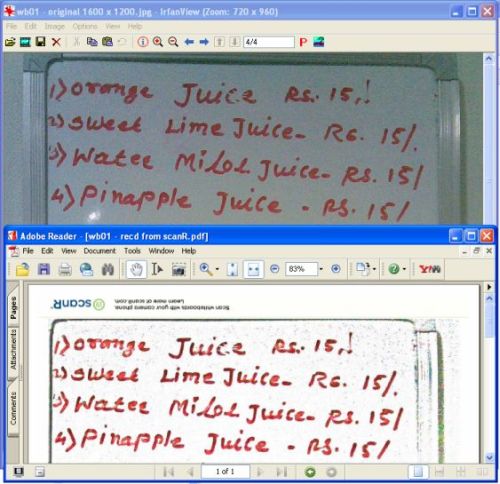
On the upper half is the original picture I had clicked on my camera phone and uploaded to my PC as a JPG file. The lower picture is a screenshot of the PDF file I got back from scanR.com. Sure, the scanR picture seems brighter because it seems to have removed all the grayness in the background. However, the original picture shows the frame of the whiteboard clearly, which helps you remember later that you are looking at a whiteboard. Whereas, in the scanR picture, the frame is hardly visible.
Based on my experience, the jury is out on the question of whether scanR renders better picture quality compared to my original JPG picture. Don’t forget that that the camera phone I used had a resolution of 2 megapixel, better than the 1 megapixel stipulated by scanR. And, I’m not even talking about the cost of MMS / email from your mobile phone to scanR’s email address. Depending upon where you live and your service provider, this could range from 25 cents to a dollar.
Am I missing something here? I thought “maybe yes” when I read a May post of the CNET Alpha Blog yesterday, according to which scanR does an OCR (optical character recognition) of the whiteboard picture you send it, so that the PDF you get back is indexable in your PC by your desktop search engine. Surely, this is great help when you do a search through these PDF files later.
However, I was not able to do any desktop indexing on my PC with the PDF I got from scanR.com. Besides, Windows XP’s ‘Search’ command failed to recognize any words inside the PDF. Neither could I find any mention of OCR when I checked the scanR.com website today.
I wonder if this feature has been removed since the time of the CNET Alpha blog post of May.
I turned my attention to scanR’s Business Card scanning feature. Basically, you click a business card and send it to bc@scanR.com, and you get back a VCF file. Since it’s always painful to type in contacts from a business card into your PDA or Outlook apps, getting a readymade VCF sounded great because I could simply upload the contacts directly into my Palm or Outlook without manually typing them. However, when I tried this out using a stipulated 2 megapixel camera, I got back a highly garbled VCF file – so badly garbled that I’m not bothering to show a comparison of the original and the processed pictures. There was no question of uploading this VCF file to my apps. I’m guessing this feature is still in beta and will deliver better results over time.
Apart from this, another useful feature of scanR is uploading the contact details from the scanned business cards directly to leading business contact marketplaces like Jigsaw and Salesforce.com. I intend to try this out in the coming days and update this post when I’m done. Watch this space!
Pingback: Talk of Many Things » Blog Archive » Check Your Camera Phone’s Quality For Free!
Pingback: Upload Business Cards Without A Scanner « Talk of Many Things
ScanR works great, but for some reason after your trial, you CAN NOT subscirbe. So you get 5 scans and you're done. Come on ScanR, PLEASE TAKE MY MONEY. I've sent 4 emails and have received NO RESPONSE! SUPERB Customer Service. Phone lines are disconnected too!! Pull your head out guys!!!
The scanR picture seems brighter because it seems to have removed all the grayness in the background.
i know